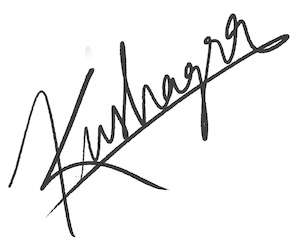HTML5 mode without server-side code
Issue
If you ever worked on a Single Page App (SPA), you would know that the URLs in the app either work using hash(#) or without hash - also called as HTML5 mode in most frameworks. For HTML5 mode to work though, you need to write server-side rewrite code to always serve index.html for every page requested.
Eg. www.yourapp.com/product/13 or www.yourapp.com/user/setting should all respond with index.html because in SPAs, there are no separate html files that can directly/independently render in the browser, except index.html.
But what if you could get the HTML5 mode working without any server-side code?
The Trick
I read this trick on Coderwall sometime back and decided to give it a shot. The trick is simple, if you do not have proper rewrite rules on the server, requesting a URL like www.yourapp.com/user/13 would try fetching a resource on the path user/13/, which isn't actually present. So your app would send in a 404.html in this case. But we want it to respond with index.html. What if we make 404.html same as index.html?? 😎
For this demo, I have implemented a basic SPA using Vue.js as the JavaScript framework and deployed it on Github pages.
The main thing to notice there is if you refresh the app on a path other than https://kushagragour.in/vuejs-html5mode/, you would see a 404 in the network panel.
Things to keep in mind
First, you would have a 404 from the server when a user lands on any path other than the root. No big deal, just that there would be a red entry in the network panel.
Second, and more importantly, you are using your 404 page to make an index.html clone. That means that you no more have a real 404 page to show to your users. One way I think of to fix this is by having a script in 404.html that validates the current URL for valid URL and if its not, renders the 404 stuff instead of usual index.html contents.