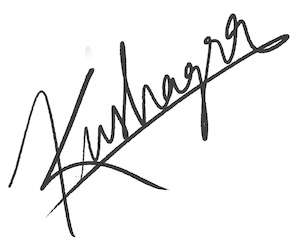CSS-only 3D card
In this post we'll build a 3D card with just CSS. Yes, just CSS! This is sort of an extension to my last post - "Scroll-based 3d cards". So if you haven't read that already, I recommend you read that first.
Few more things about what we are building here. It will be a 3d card that can be rotated and viewed by same gesture as if you are scrolling the page - horizontally and vertically. This used scroll-linked animations feature in CSS, which as of writing this article is only supported in Chrome & Edge. See the final demo.
1. Get the Card
<div class="card-wrap">
<div class="card"></div>
</div>.card-wrap {
display: grid;
place-content: center;
inset: 0;
transform-style: preserve-3d;
perspective: 800px;
}
.card {
border-radius: 1.5rem;
height: 80vh;
aspect-ratio: 9 / 16;
background: url("https://cdn.midjourney.com/f87ef132-b7e1-40a4-9e7c-0bf90e7e7724/0_3.png");
background-size: cover;
box-shadow: 50px 50px 30px rgba(0, 0, 0, 0.3);
transform: rotateX(10deg) rotateY(10deg);
}Few things about the code above:
.card-wrapsolves 2 purposes here - acts as a container to center our card. And also to give a 3D perspective to our card..cardis a usual card which takes 80% of viewport height and has 16:9 aspect ratio. It has a cool background image which I generated through Midjourney for this demo.- For now the card has a static shadow and rotation which we'll make dynamic as we go!
Here is what we get:
2. Bring in some scroll
This is an interesting illusion! As I mentioned before, we'll enable card rotation through scroll. Which means if you have double finger scroll gesture on your track pad, you can very intuitively use it to explore the card from all angles. But, how do we get scroll on the page,...there is nothing overflowing from our page? For that, we'll create a dummy invisble element which is so big that it overflows out of our viewport.
This creates another issue that our card will also glide along with the scroll. But we don't want that. So what we do is make .card-wrap fixed positioned. Now you get this nice illusion where you are scrolling on the page technically but nothing scrolls.
<div class="dummy"></div>
<div class="card-wrap">
<div class="card"></div>
</div>.card-wrap {
position: fixed;
display: grid;
place-content: center;
inset: 0;
transform-style: preserve-3d;
perspective: 800px;
}
.dummy {
width: 150vw;
height: 150vh;
}- Our dummy element is set to be 150% (i.e. 1.5 times) of our viewport. You can increase/decrease it based on how much do you want user to scroll to see the effect.
.card-wrapis now fixed positioned so as to be independent from the page scroll.
Notice that now our page has scrolls.
3. Rotate card as we scroll
It's time to use some scroll-linked animation to rotate our card. Again, to get a recap, you can go through my previous post about scroll-linked animations.
We'll have the card rotated from -10deg to 10deg on x and y axes as we scroll, similar to how we did in the 3d card carousel.
:root {
--rotation: 10deg;
}
.card {
animation: rotate-x linear, rotate-y linear;
animation-timeline: scroll(root inline), scroll(root block);
}
@keyframes rotate-x {
from {
transform: rotateX(var(--rotation));
}
to {
transform: rotateX(calc(var(--rotation) * -1));
}
}
@keyframes rotate-y {
from {
transform: rotateX(calc(var(--rotation) * -1));
}
to {
transform: rotateX(var(--rotation));
}
}rotate-x&rotate-yare 2 animations that rotate from -10deg to 10deg respectively.- We add 2 animations on the card. Note how we also assign 2 different animation timelines because we want to attach the
rotate-xanimation with y-direction scroll androtate-yanimation with x-direction scroll. - Another thing different from the previous blog post is that we are not creating a named scroll here. Another shortcut to attach animation timeline to scroll is using the
scrollfunction.rootinsidescrollsimply means we are referring to document's root scroll. - Notice how x rotation goes from positive to negative while y rotation is opposite? This is just to make the rotation direction consistent with the scroll direction.
Except that this doesn't work as expected! Try for yourself and observe how it behaves:
The card rotates nicely as you scroll vertically. But horizontal scroll doesn't affect the card's rotation. Do you see what's wrong? Hint: It's the 2 keyframe animations.
The issue is - both animations modify the transform property of the card. So one overrides other. Since rotate-y is set after rotate-x on the card in the animation property, vertical scroll works. Let's fix this issue next.
4. Making both rotations work
It's clear that our animations can't simply work on the transform property since one overrides other. One solution here is to have each animation only work on a particular axis rotation. But there are no rotateX or rotateY properties in CSS. Custom properties to the rescue! When the property we want isn't there, we can create our own custom properties.
.card {
transform: rotateX(var(--ry)) rotateY(var(--rx));
animation: rotate-x linear, rotate-y linear;
animation-timeline: scroll(root inline), scroll(root block);
}
@property --rx {
syntax: "<angle>";
initial-value: 0deg;
inherits: false;
}
@property --ry {
syntax: "<angle>";
initial-value: 0deg;
inherits: false;
}
@keyframes rotate-x {
0% {
--rx: var(--rotation);
}
100% {
--rx: calc(var(--rotation) * -1);
}
}
@keyframes rotate-y {
0% {
--ry: calc(var(--rotation) * -1);
}
100% {
--ry: var(--rotation);
}
}-
Our keyframe animations now modify
--rxand--rycustom properties now. -
Custom properties by default are non-animatable. Unless we define what kind of value they can contain, through the
@propertyrule. We define our custom properties to be of type<angle>. -
Our card uses the 2 custom properties as
transform: rotateX(var(--ry)) rotateY(var(--rx)).
5. Make shadows dynamic
:root {
--shadow-length: 50px;
}
.card {
box-shadow: var(--shadow-x) var(--shadow-y) 30px rgba(0, 0, 0, 0.3);
transform: rotateX(var(--ry)) rotateY(var(--rx));
animation: rotate-x linear, rotate-y linear, shadow-x linear, shadow-y linear;
animation-timeline: scroll(root inline), scroll(root block), scroll(
root inline
), scroll(root block);
}
/* other animations */
@property --shadow-x {
syntax: "<length>";
initial-value: 0px;
inherits: false;
}
@keyframes shadow-x {
0% {
--shadow-x: calc(-1 * var(--shadow-length));
}
100% {
--shadow-x: var(--shadow-length);
}
}
@property --shadow-y {
syntax: "<length>";
initial-value: 0px;
inherits: false;
}
@keyframes shadow-y {
0% {
--shadow-y: calc(-1 * var(--shadow-length));
}
100% {
--shadow-y: var(--shadow-length);
}
}More or less similar to how we added rotation on both axes, we add 2 shadow animations for x and y direction. Our card is looking pretty 3D now:
6. Icing - Shine ✨
There is one final effect we can add to make our card real 3D - a shine! We create the shine through a radial-gradient over the card's current background image. We also move that shine across the card as it rotates.
.card {
...
background: radial-gradient(
circle at var(--shine-x) var(--shine-y),
#fffa 40px,
#0000
),
url("https://cdn.midjourney.com/f87ef132-b7e1-40a4-9e7c-0bf90e7e7724/0_3.png");
...
animation: rotate-y linear, shadow-y linear, rotate-x linear, shadow-x linear,
anim-shine-x linear, anim-shine-y linear;
animation-timeline: scroll(root), scroll(root), scroll(root inline), scroll(root inline),
scroll(root inline), scroll(root);
}
/* other animations */
@property --shine-x {
syntax: "<percentage>";
initial-value: 0%;
inherits: false;
}
@property --shine-y {
syntax: "<percentage>";
initial-value: 0%;
inherits: false;
}
@keyframes anim-shine-x {
0% {
--shine-x: 0%;
}
100% {
--shine-x: 100%;
}
}
@keyframes anim-shine-y {
0% {
--shine-y: 100%;
}
100% {
--shine-y: 0%;
}
}The shine is a circle created with radial-gradient from transparent white to complete transparent and whose center keeps on moving through the custom variables.
Final demo 🥳
This illusion works best on a mobile where scrolling is much more easy and intuitive. One improvement that can be done for mobile (or for trackpad supported devices) is hiding the scrollbars, which makes the whole effect more seamless.
::-webkit-scrollbar,
::-webkit-scrollbar-thumb,
::-webkit-scrollbar-track,
::-webkit-scrollbar-corner {
background: transparent;
}If you enjoyed reading this, do share!